
TWO-MINUTE REVIEW
Launched in the latter half of 2022, on paper the Dreametech L10s Ultra appears to offer everything one could hope for in a robot vacuum. Automatic emptying, smooth navigation, tailored cleans with AI, powerful suction, remote supervision, voice commands and more; it sounds very impressive indeed.
Established in 2015, Dreame Technology‘s vision has been to "enhance the living quality of global users". With a focus on high-end cleaning appliances such as the best robot vacuums, cordless stick vacuums and wet and dry vacuums, the company joined the Xiaomi Ecological chain in 2017 to become the leading enterprise of smart household cleaning appliances.
With "innovation" the key focus over the next five years, the Dreametech launched the Dreametech L10s Ultra at the tail end of 2022 to set "a new standard for hands-free, smart home vacuuming and mopping".
I‘ve been using this robot vacuum and mop in my three-bed home for a couple of months now. It‘s been busy roaming across the ground floor, where the surfaces comprise a combination of wooden and tiled flooring, plus short and deep-pile rugs, with plenty of obstacles around which to navigate. It‘s proved fantastic at removing daily dust and crumbs from the deep-pile rugs, and lightly mopping the tiled kitchen floor. However, spillages on the tiled floor, or larger debris such as cereal, has been more of a problem, with the latter often deposited elsewhere in the room during a clean. As such, I wouldn‘t say it‘s up there with the very best vacuum cleaners.
In my opinion, the Dreametech L10s Ultra‘s ability to self-empty and self-clean is by far its best feature. Aside from topping up the water tank and emptying the dust bin, this vac requires very little maintenance. Besides, Dreametech makes life easy for you by delivering notifications to your phone via the Dreamhome app, when such maintenance tasks need to be done.
Controlling the robot vacuum via the app is fairly seamless. On its first outing it accurately maps your home. I like that you can schedule and customize cleans, as well as set cleaning zones so, for example, you‘re sweeping and / or mopping only the areas that need it. The onboard camera and mic is also useful for pet owners to check in or soothe their furry friends, or to discover the Dreametech L10s Ultra‘s progress during a clean.
The vacuum arrives in a big, heavy box – and the dock itself is fairly large, too. As such, I positioned the dock in one location throughout the duration of the review. It looks crisp in white but this premium look, along with the premium features, come at a cost. With a list price of $1,299.99 / £1,099.99, the Dreametech L10s Ultras isn‘t cheap – but this is the price you pay for a totally automated cleaning.
Keep reading to learn more about how this robot vacuum cleaner performed through our time with it, to help you decide if it‘s the one for you.
- Dreametech L10s Ultra at Amazon for $899.99
DREAMETECH L10S ULTRA REVIEW: PRICE AND AVAILABILITY
- List price: $1,299.99 / £1,099.99
- Available in the US, UK and Europe
The Dreametech L10s Ultra is available to buy in the US, UK and most of Europe.
Available to buy direct from the Dreametech website, it can also be picked up from resellers such as Amazon US and Amazon UK for the eye-watering sum of $1,299.99 / £1,099.99, making it the most expensive robot vacuum we‘ve reviewed so far on TechRadar. The closest rival robot vacuum at this price point is the iRobot Roomba Combo J7 Plus at $1,099.99 / £999 / AU$2,199. The biggest difference between these two models is that the Combo J7 Plus doesn‘t come with self-clean functionality.
So, the Dreametech L10s Ultra offers complete automation – and, yes, it‘s an investment, but I feel those with the budget will appreciate that this robot vacuum takes care of daily floor cleaning without them having to be involved in the process at all.
Value: 3.5/5
DREAMETECH DREAMEBOT L10S ULTRA REVIEW: SPECS
The Dreametech L10s Ultra comes with a robot vacuum and base station.
| Robot Vacuum | Base station | |
|---|---|---|
| Dimensions | 350 x 350 x 97mm (13 x 13 x 3in) | 423 × 340 × 568mm (16 × 13 × 22in) |
| Weight | 3.7kg (8.1 pounds) | 8.9kg (19.6 pounds) |
| Dust box / bag volume | 350mL | 3L |
| Water tank volume | 80mL | 2.5L |
| Used water tank | N/A | 2.4L |
| Lowest noise level | 63dB | 52dB |
| Maximum runtime | Up to 210 minutes | N/A |
DREAMETECH L10S ULTRA REVIEW: DESIGN
- Large upright base station
- Slim robot vacuum
- Good attention to detail
The Dreametech L10s Ultra arrived in a very large and heavy box. Rather than the result of the size of the robot vacuum itself, the sizable packaging was more down to the large upright base station also contained within.
At least set up was minimal. As far as the base station was concerned, it was simply a matter of filling the water tank to the Max line, inserting said water tank and waste water tank plus cleaning fluid into the unit, then I was good to go. The process was similar for the robot vacuum.
Like many robot vacuums I‘ve tested, the side brushes here clipped on to the unit and the two mop pads (since the Dreametech L10s Ultra is a hybrid robot vac) secured to the underside of the unit.
It‘s also on the underside that you‘ll find the robot vac‘s brushbar – except the one here doesn‘t have any bristles. The rubber "brush" is capable of removing dust, hair and other debris from the floors throughout your home. According to Dreame, it should last for 6 - 12 months; with replacements available for $22.99 from the Dreametech website. In fact, you can even pick up a complete accessories kit for the L10s Ultra from Dreamtech‘s site, which includes a roller brush, two side brushes, two filters, six mop pads and two dust bags.
On the top of the robot vacuum sit three buttons, which will send the robot vacuum back to base and power it on / off. There are also three buttons around the top of the base tanks that through which you can initiate emptying, mop pad washing and mop pad drying.

Both the robot vacuum and upright base sport a gloss white finish with silver highlights. While it looks pretty swish when it‘s first set up, it‘s a magnet for attracting dust. It‘s nothing that a good microfiber cloth can‘t tackle, however.
Design: 5/5
DREAMETECH L10S ULTRA REVIEW: PERFORMANCE
- AI-powered navigation
- Auto-empties and self-cleans
- Great at dust and small debris pick-up; not so great on anything larger
- Connects with Amazon Alexa, Siri and Google Home
Take in the Dreametech L10s Ultra‘s specs, and on first site I was quite overwhelmed by its capabilities – in a good way. Dreametech has set out to deliver complete automation, something that I‘ve yet to come across.
Offering the ability to schedule cleans through the app (more on this later), or to send the robot vacuum out on demand, I found that I could genuinely just set and forget about the L10s Ultra – which I named Kevin – as it embarked on its round of daily vacuum cleaning duties.
Many a robot vacuum cleaner will require you to initiate a mapping of your home before the unit sets out on its first clean. This wasn‘t the case with Kevin. Having charged the unit, and engaged a quick warm up by spinning the mop pads and brushes, Kevin went straight out on its maiden voyage to map and clean the ground floor of my home. I could hear the 5,300Pa of suction power kick in as the robot vacuum roamed from room to room, and the change in suction as it transitioned from a rug to hard flooring. I could also see the mop pads burst into action across hard floors, and lift up as the Dreametech L10s Ultra detected the edge of the rugs.
As a little test, I scattered flour and red sauce across the tiled flooring in my kitchen. I set the kitchen as a cleaning zone, so that only that area would be cleaned, and changed the dampness of the mop pad to "wet" – thinking it would be the best setting to clean away the sauce.
Kevin had no issue finding the kitchen. I could see the AI working once there to detect the particular spots that were splattered with sauce or covered by flour.

However, once cleaning was apparently complete, there remained sauce smeared across the tiles, and clumps of flour in areas which had originally been free of any flour in the first place. On top of that, the robot vacuum itself was super dirty. It‘s safe to say that water and flour do not mix well, and that this robot vac doesn‘t perform as well to clear up such spillages on hard floors.
During the time I‘ve been reviewing The L10s Ultra, I‘ve also noticed that suction is too strong for rag rugs – they end up bunching up and becoming trapped. Uneven floors are also a problem, since neither the mop pads nor brush adjust to make sufficient contact with the ground from different heights. Large debris, too, was often picked up but then later deposited elsewhere on the floor.
The most success I‘ve had while using this robot vacuum is for cleaning deep-pile rugs, mopping light dust from hard floors, and for cleaning under furniture – with dust, hair and light debris lifted with ease.

It is possible to control the Dreametech L10s Ultra using your voice, by connecting to Amazon Alexa, Siri and Google Home. Personally, I found this the ultimate in luxury. Uttering the words "Alexa, start vacuuming" would see Kevin trundle off to clean. However, more often than not, I‘d use the app on my phone. Since the robot vacuum would often chew on a rag rug or become stuck on a transition strip between the kitchen and hallway, it was useful to get a view of what was going on through the camera in the app from wherever I was at the time.
The Dreametech L10s Ultra self-empties and self-cleans at a frequency that suits you – more on this shortly. Delivering up to 60 days‘ cleaning, you‘ll just need to replace the bag in the dock after this time. Other maintenance includes keeping the water tank topped up for mopping, ensuring there‘s sufficient cleaning fluid, and that the dirty water tank is emptied when you‘re notified. The docking station will also benefit from a wipe-down every now and then, to avoid any unpleasant odors – and, although the bristleless brush bar didn‘t get in a tangle with hair, the side brush did have a few strands wrapped around it, which will need freeing every so often.

The one thing that did take me somewhat by surprise is the level of noise the Dreametech L10s Ultra makes. Measuring in at 52 - 65dB during self-cleaning, 63dB when mopping, 70dB when vacuuming, and 87dB when it self-emptied, the noise of the latter is equivalent to that of a food blender in operation, or a noisy restaurant. In addition, the unit must draw out a lot of power to self-empty because it tripped the fuse each time it did this after a clean in my house, until I moved it to another plug. Note if the robot vac doesn‘t self empty it‘s become a little clogged so do ensure that it does empty itself, or be prepared to empty it yourself by hand.
DREAMETECH L10S ULTRA REVIEW: APP
- Easy to install
- Set up scheduled cleaning and cleaning zones
- Access real-time camera, microphone and speaker
On the inside of the docking station‘s lid, you‘ll find the installation instructions with a QR code to scan in order for the Dreamehome app to be downloaded. And just like the physical unit, there are minimal things to set up in the app, too.
Nevertheless, I found the app pretty essential. Compatible with iOS and Android, with no difference between the versions, as far as I know, it‘s through the app that you can tailor cleaning to suit your home and schedule. From the first time the Dreametech L10s Ultra mapped out the ground floor level of my home, I was able to adjust the water and suction level plus tweak settings so it was more customized to the cleaning routines.
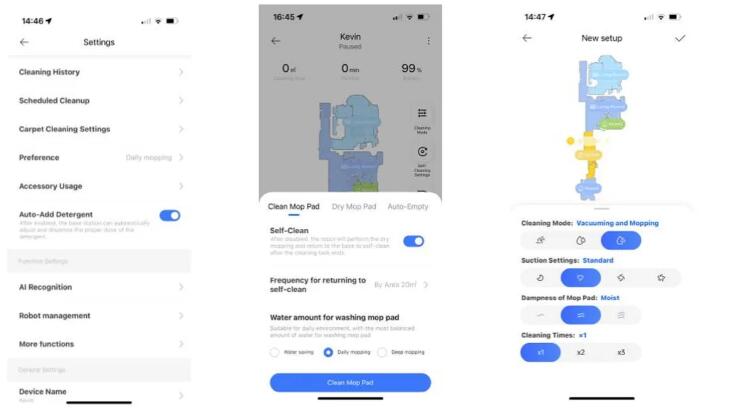
Navigating around the app will take some getting used to. In fact, look at the first page and you might feel there isn‘t much functionality available beyond activating the real-time camera, starting a clean or begin recharging. Click on the three black dots in the top-right corner, however, and from there you can share the device, rename it or delete it.
Sweep back over to the image of the Dreametech L10s Ultra, and click on it to view the map of your floor plan. Running across the top of the map you‘ll see the cleaning area in meter-squared, runtime and battery life. To the right is access to the cleaning modes, self-cleaning settings and the real-time camera. In Cleaning mode, you can choose between sweeping, mopping or vacuuming, while also being able to adjust the suction settings and dampness of the mop pad. You can even adjust the cleaning sequence – the order of cleaning – by selecting the various rooms and sliding them to reorder them to your preference. This did prove a little tricky, because my room 5 was half way off the screen, but a little patience will get you there in the end.
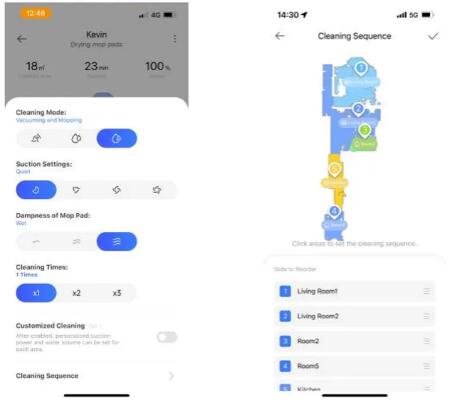
Toggle to Self-Cleaning and here you can select the frequency at which the Dreametech L10s Ultra returns to the dock for a self-clean. The default is set by area of 20m2, plus the mop-pad drying times and auto-empty frequency. I didn‘t play around with this too much because the ground floor of my home wasn‘t so big that the robot vac would become so mucky that it required more frequent cleaning.
The feature that offers the most engagement with the Dreametech L10s Ultra is the real-time camera. Enter your passcode – which you set during the setup phase – and you can check-in on your robot vacuum during a clean (although you‘ll have to pause cleaning) and while it is in situ on the dock. This feature proved super-useful when I was away from home and I wanted to check on the progress of a clean. It was equally helpful when I wanted to speak with (or spook) whoever was in the room at the same time as the robot. This could be ideal for pet owners, too, who want to check in on their furry friends.
Note that you can also remote control the robot vac when it‘s in standby, and take a 20-second video clip or photograph, which is stored in the app‘s gallery.
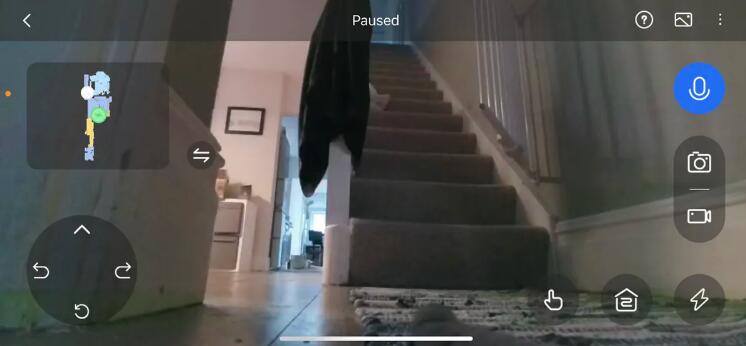
From the app you can also view cleaning history, set scheduled cleanups, tweak the carpet cleaning settings, see the accessory use, and so much more.
Of the settings noted, I found the scheduled clean up and accessory usage most useful. I set a daily scheduled clean of my kitchen floor, but you can choose which ever time or frequency or room/s you want to clean.
Unfortunately, the app doesn‘t deliver prompts for when a mop pad needs replacing, for example, or the filter needs a clean.
Aside from the device settings, the app‘s "Me" section covers essential areas of language, region, messages, help and about. From here you can also learn how to hook up the Dreametech L10s Ultra to Amazon Alexa, Google Home or Siri. For each of these options it‘s best to go into the voice control apps and follow the in-app instructions.
I connected the robot vacuum to Amazon Alexa, which shows as "linked" in the Dreamehome app.
App: 5/5
DREAMETECH L10S ULTRA REVIEW: BATTERY LIFE
- Run-time of up to 210 minutes
- Automatically returns to base when needs to charge
Before first use, the Dreametech L10s Ultra will need to be charged. In my experience, this initial charge took approximately five hours.
The robot vacuum is stated to offer a run-time of up to 210 minutes – this is when vacuuming in Quiet mode only; you can expect 160 minutes when vacuuming and mopping in Quiet mode. I was unable to test the accuracy in both instances because the Dreametech L10s Ultra was returning to base following each clean, which lasted for no longer than 30 minutes across the 375sq ft ground floor of my home.
When the robot vacuum returned to base it emptied the bin, self-cleaned and recharged. You can check the battery status in the app, and opt to start a recharge from there too.
Battery: 5/5

SHOULD YOU BUY THE DREAMETECH L10S ULTRA?
Dreametech L10s Ultra
Attributes
Notes
Rating
Price
Good availability from the Dreametech site and Amazon in the US and UK, but the price is pretty high.
3/5
Design
Looks great and has everything it needs within easy reach for maintenance
5/5
Performance
Fantastic at vacuuming the deep-pile rugs and daily mopping of the kitchen, but not great at removing cereal or spillages, or on low-pile rugs
3.5/5
App
Easy to download and navigate with plenty of cutomizable features to achieve the perfect clean
5/5
Battery
Super-long run-time. Should battery run low, the L10s Ultra will dock for a recharge before returning to clean
5/5
Buy it if...
| Attributes | Notes | Rating |
|---|---|---|
| Price | Good availability from the Dreametech site and Amazon in the US and UK, but the price is pretty high. | 3/5 |
| Design | Looks great and has everything it needs within easy reach for maintenance | 5/5 |
| Performance | Fantastic at vacuuming the deep-pile rugs and daily mopping of the kitchen, but not great at removing cereal or spillages, or on low-pile rugs | 3.5/5 |
| App | Easy to download and navigate with plenty of cutomizable features to achieve the perfect clean | 5/5 |
| Battery | Super-long run-time. Should battery run low, the L10s Ultra will dock for a recharge before returning to clean | 5/5 |
