Need help?  whatsapp/wechat: +86 18665327543
whatsapp/wechat: +86 18665327543
Need help?  whatsapp/wechat: +86 18665327543
whatsapp/wechat: +86 18665327543
ROIDMI EVA Floor Cleaning Robot REVIEW |
||
| update time:2024-03-07 10:21:53 | ||
  Getting StartedFirst thing first: when I received the package, I was surprised that the whole package was big and bulky. Unlike other vacuum cleaners that come with slick packaging and parts that you have to assemble yourself, this is the fully assembled package. Once you unbox it, it is ready to use. No assembly is required.  Setting it up is easy. Connect the base station to the power outlet and power it on. The brush and mops are already attached to the vacuum cleaner, so you can just power it on (by pressing the middle Power button) and place it in the base station. Alternatively, you can press the Home button for it to return to the base station on its own.   The next step to setting it up is to install the Roidmi app and pair it with the device. Once paired, you will be able to remotely control the vacuum cleaner and set a cleaning schedule for it. UsageThere are three cleaning modes: vacuum, vacuum and mop, and mop only. When the mops are attached to the vacuum, the default mode is vacuum and mop. When you remove the mops, the default mode will switch to vacuum only. To sweep only with the mops attached, you have to manually change it via the app. One of the best features of the ROIDMI EVA is its LiDAR sensor that can map out your whole area as it cleans. The map will be reflected in the app, which you can then use to customize the cleaning sequence and pattern of the vacuum cleaner. The robot has large wheels for it to overcome obstacles up to 20mm high. Unfortunately, my kitchen is 30mm lower than the living room. The robot is unable to detect the drop and went to the kitchen but was not able to climb back up to the living room. I have to block the kitchen entrance to prevent the robot from entering every time it cleans the house. (Later I did notice that I could block the area on the map to prevent the robot from entering the kitchen. More on that later) The mapping function also allows it to clean the room in a forward-backward orderly manner. Instead of bouncing around headlessly, the ROIDMI EVA makes sure that every corner of your unit is cleaned thoroughly. nother thing that I like is its battery life (5200mAh). It can clean my house continuously for 2 hours, and only after it has finished cleaning the whole unit, does it return to the base to charge. While the specs stated that it can last 220 mins, it has never required that much time to clean the whole unit. After it returns to the base station, it will also self empty the dust into the larger bin bag in the base station. This is what may irritate many people: the self-emptying process is very loud. If you have a baby taking a nap, this will easily wake them up. To prevent that, you can set a Do Not Disturb hour in the app so that it won’t run the self-emptying process during that time. 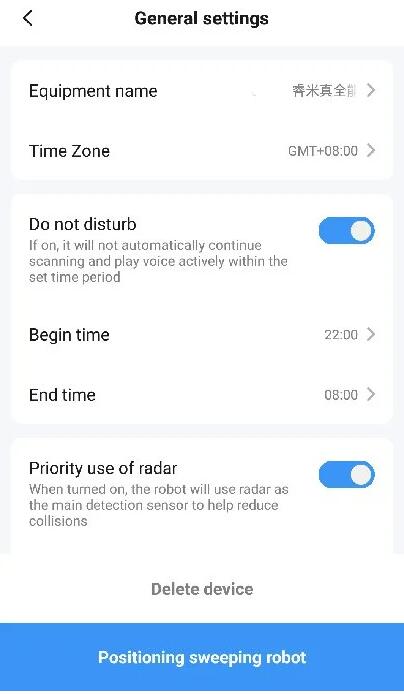 For the mopping mode, you have to make sure the water tank is filled with water. Depending on the size of the house, each cleaning will use up 1/2 to 3/4 of the water in the tank. The base station will prompt you to fill up the water tank if the water level is low. A rule of thumb is to fill it up to the brim before it starts mopping. 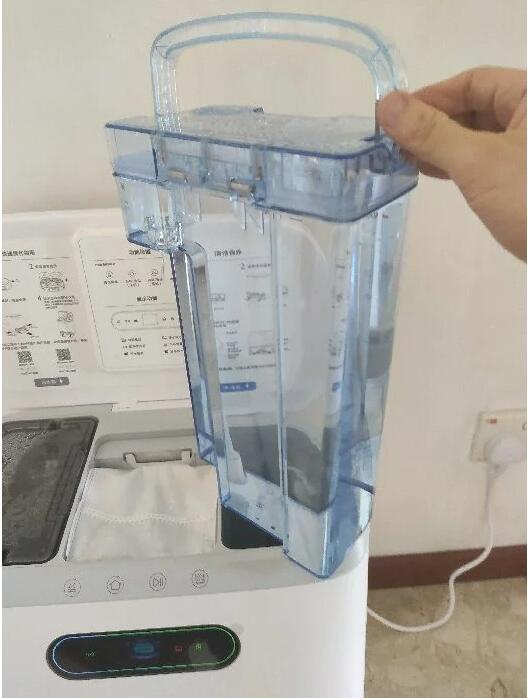 There is another water tank in the base station, which is used to collect the dirty water after the robot self cleans the mops. Contrary to the other water tank, you have to clear the (dirty) water in this tank each time.  During mopping, the robot will return to the base station to clean itself at a certain interval. The default is 6 minutes, but you can adjust it to 9 mins or 12 mins in the app. For the app, other than setting a schedule for the vacuum cleaner, you can also check out the mapped area and set the cleaning sequence. For example, you can get it to clean your bedroom first before cleaning the living room or vice versa. In addition, you can also mark out forbidden areas in the map so the robot will skip the area on subsequent cleanings. For example, as mentioned earlier, my kitchen is at a lower height than the living room and the robot is unable to climb back after entering the kitchen, so I marked the section as forbidden and it doesn’t enter the kitchen anymore.  This is definitely a much better (and smarter) way than previous generations of robot cleaners that require you to put a magnetic strip down to prevent the vacuum from entering an area. he app also allow you to pinpoint an area of your house and get the robot to clean it. Perhaps your kids drop their tidbits in the dining area. You can just select that area in the app and have the robot move there to clean it. The selection can be a partition, an area, or even a point. As you can see, there are many ways to make good use of the robot. Wrapping UpI have tried plenty of robot vacuum cleaners, and ROIDMI EVA is probably the best and smartest I have come across. Not only does it clean and mop your place, it can also self empty the dust and self-clean the mops. It totally frees your hands up, and you don’t have to empty the dustbin all the time. Also of mention is the great range of customization options available on the app. Did I say that it supports Alexa/Google Home too so that you can control it with your voice too? If that is not awesome, I don’t know what is. |
Side brush ,Hepa Filter, mop, dust bag,Main Brush,Dust box,Water Tank...
Wholesale NOW