Need help?  whatsapp/wechat: +86 18665327543
whatsapp/wechat: +86 18665327543
Need help?  whatsapp/wechat: +86 18665327543
whatsapp/wechat: +86 18665327543
Mi Robot Vacuum-Mop 2 Pro review |
||
| update time:2022-03-22 02:25:35 | ||
|
Xiaomi has recently launched its new lineup of air purifiers and robot vacuum cleaners. After reviewing the Xiaomi Smart Air Purifier 4, I was eager to test one of their new vacuum cleaners. I used the Mi Robot Vacuum-Mop 2 Pro for a week, and it was enough to discover many interesting things about it. Do you want to buy the best robot vacuum cleaner for your apartment or small office? Read on and decide for yourself if the Mi Robot Vacuum-Mop 2 Pro is a good choice: Mi Robot Vacuum-Mop 2 Pro: Who is it good for?Based on my tests, the Mi Robot Vacuum-Mop 2 Pro is a good choice if:
Pros and cons:After using the Mi Robot Vacuum-Mop 2 Pro for a week, I discovered that:
However, there are a few things that could be improved:
VerdictThe Mi Robot Vacuum-Mop 2 Pro is competitively priced, well-engineered and designed, and integrates very well into the Xiaomi ecosystem. The mopping feature present on all vacuums in the Mi Vacuum-Mop 2 lineup is very useful, and I appreciated its efficiency. The vacuum is able to navigate efficiently through many rooms and around various obstacles. The suction power is sufficient even for thick rugs, and the battery autonomy is great. However, the device requires frequent cleaning, slightly reducing its usefulness. Unboxing the Mi Robot Vacuum-Mop 2 ProThe Mi Robot Vacuum-Mop 2 Pro comes in a white box with a plastic handle. There are pictures of the robot on the front and on the back of the box, as well as a short list of features. The box dimensions are 18.9 x 15.3 x 5.7 inches (480 x 390 x 145 mm), and the package weighs roughly 9 lbs (4 kg). By the looks of it, the box was thrown repeatedly out of a moving truck, but thankfully, the contents weren’t damaged at all, thanks to the good packaging. 
Indeed, all contents are packaged separately and fixed in place with cardboard pieces. There are a lot of accessories: the charging stand, a power cable, a water tank with an attached mop pad, a spare mop pad, a spare side brush, and a cleaning tool. 
The vacuum cleaner comes ready to work, with the dustbin, air filter, main brush, and side brush already installed. You also get a multilingual manual and a warranty card. 
The unboxing experience is very pleasant. The Mi Robot Vacuum-Mop 2 Pro is well packaged, and so are its accessories. I appreciate the inclusion of spare consumables. Design and hardware specificationsThe Mi Robot Vacuum-Mop 2 Pro comes in two colors, white and black. Its outer shell (and most of its chassis) is made of ABS (the same type of plastic used for Lego bricks). The dimensions of the vacuum cleaner are 13.8 inches (350 mm) in diameter and 3.81 inches (97 mm) in height at its highest point (the LIDAR dome). The device weighs almost 8 lbs (3.6 kg). 
On the top of the Mi Robot Vacuum-Mop 2 Pro, there are two buttons. One is used to turn the robot on and off, while the other can be used to send the robot to its charging station. Pressing both buttons for more than 7 seconds resets the network settings. 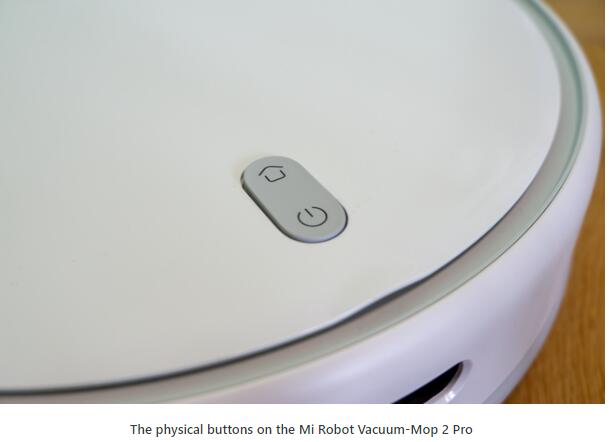
Also on the top of the device, you can find the LIDAR dome (or as Xiaomi calls it, the LDS sensor), as well as the lid that facilitates access to the dust bin. The LIDAR sensor is a rotating one, and you can see it spinning as soon as the device starts. This is one of the main upgrades from the non-Pro version: the Pro uses a laser detection system (which works in the dark), while the less expensive Mi Robot Vacuum-Mop 2 only uses vSLAM - a camera system that needs light in order to work properly. 
Moving on to the sides, we can find here more proximity and collision sensors, as well as the metallic contacts that connect to the charging station. Turning the little robot belly-up reveals the cliff sensors, the removable main and side brush, the rubber wheels, and the contacts for mounting the mop accessory. The main brush assembly combines a traditional brush with a flexible rubber one, as opposed to other devices, which have the two types of brushes separated. 
If you lift the lid on the top of the Mi Robot Vacuum-Mop 2 Pro, you have easy access to the dust compartment. Underneath the lid, you can also see a Wi-Fi LED indicator and a reset button. 
One thing that sets the Xiaomi robot cleaners apart from other brands is their ability to function as mops. Not only that, but they can vacuum AND mop at the same time. The Mi Robot Vacuum-Mop 2 Pro is no different: it comes with a small removable water container that has a microfiber mop attached to it. What is different about the Pro version is that, in addition to normal mopping, it can use high-frequency vibrations (10.000 vibrations/min) to enhance the mopping action. 
The Mi Robot Vacuum-Mop 2 Pro has a maximum suction power of 3000 Pascals, equivalent to most modern robot vacuum cleaners. It should be more than enough for cleaning all sorts of surfaces, especially since it also uses a rotating brush. The 5200 mAh battery of the Mi Robot Vacuum-Mop 2 Pro is good for over three hours of cleaning at standard settings, that’s roughly equivalent to 1600-2200 sq ft (150-200 m2). If you live in a palace, and your Mi Robot Vacuum-Mop 2 Pro runs low on battery, it returns to base for recharging, then resumes its cleaning cycle. Speaking of the charging station, its dimensions are 5.9 x 3.2 x 4 inches (150 x 80.5 x 101 mm). For more specs and technical information, you can visit the official site of the product: Mi Robot Vacuum-Mop 2 Pro. The technical specifications of the Mi Robot Vacuum-Mop 2 are consistent with an upper midrange product. The design is typical of Xiaomi products, with well-engineered components and an overall “clean” look. Using the Mi Robot Vacuum-Mop 2 ProAfter unpacking the vacuum and placing it on the floor, you should decide where to put the charging station. Since it’s rather small, and it doesn’t have any system to secure it in place, you should place the station against a wall or furniture, in order to prevent it from being pushed around by the vacuum cleaner. Xiaomi recommends that you leave at least 0.5 m on each side of the charging station (left and right), but you can get away with less. 
The next step is to download the application that controls the Mi Robot Vacuum-Mop 2. The app is named Mi Home (Xiaomi Home on some markets), and it acts as a control center for many of Xiaomi’s smart devices. The app is available for Android here: Mi Home - Apps on Google Play, and for iOS here: Mi Home - Xiaomi Smart Home on the App Store. After installing it, open the app and add the device by pressing the plus sign in the upper-right corner of the screen. I recommend using the search function to identify the right device, as the list of vacuum cleaners is huge, and not all of them have the complete name visible (that, by the way, is a bug that should be fixed at some point). 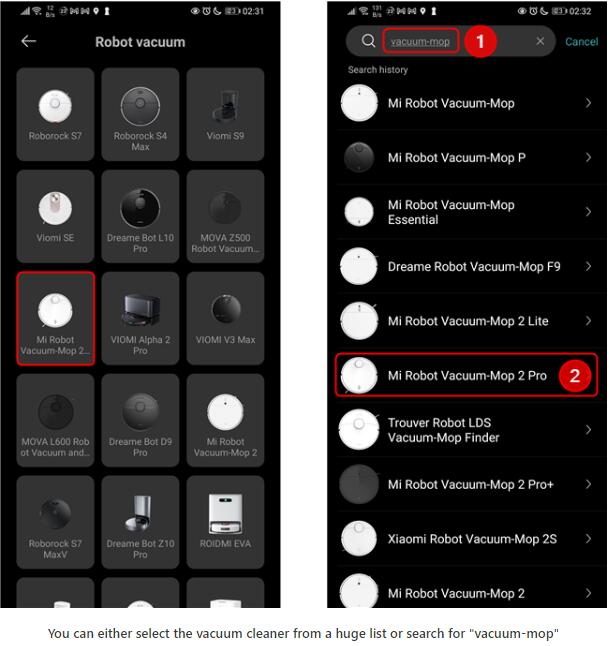
Then, follow the steps indicated by the app. The Mi Robot Vacuum-Mop 2 connects to the wireless network using a 2.4 GHz 802.11 b/g/n adapter, so make sure you activate both the 2.4 and the 5 GHz bands on your router. Once everything is set, you have access to a complex interface that controls the robot in detail. The first action you should initiate is map creation. The Mi Robot Vacuum-Mop 2 starts exploring and mapping your apartment. After it finishes, it returns to the charging station. The map is then displayed in the app and can be edited or split into rooms. In the screenshot below, I separated the map into three rooms, based on function and flooring type, and I set some keep-out zones. Each zone can then be cleaned separately and with different settings (for example, I configured the Mi Robot Vacuum-Mop 2 Pro to both vacuum and mop my kitchen). You can track the location and the progress of the cleaning by looking at the map. 
There are lots of settings available: cleaning type, vacuuming strength, water usage for mopping, cleaning pattern and thoroughness, etc. You can set a schedule, modify the volume of the voice notifications or mute them altogether, issue commands like “return to charging station”, “start / pause / stop cleaning,” or “clean area,” and configure the settings for each room individually. 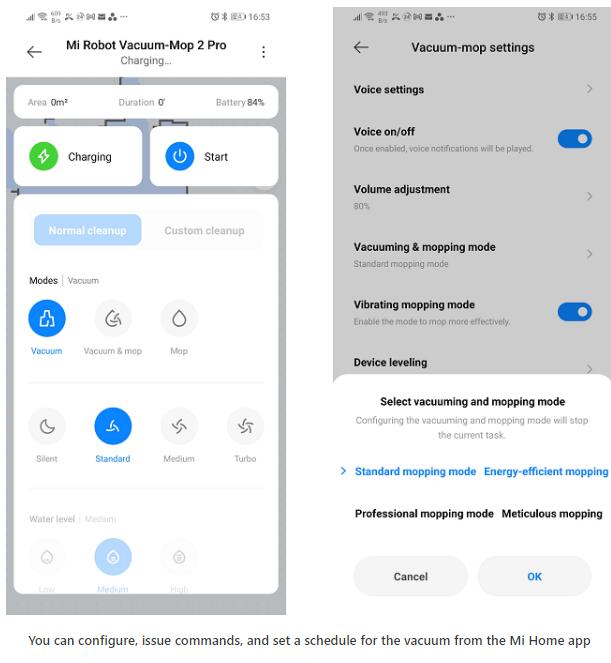
After I configured the robot, I relocated it far from the charging station to see if it can find its way back. It spun around a few times, trying to understand where it was, then it proceeded to the charging station flawlessly, without bumping into things or wandering around. The “parking” operation is slow and meticulous, as you can see in this video: The cleaning takes about one minute per m2 (or one minute for every 10.7 squared feet). The suction power is good, and the noise is moderate. In Silent mode, I measured 45 dB (standing 6.5 feet or 2 meters away), while on Medium and Turbo, the noise never exceeded 56 dB. To give you an idea, even at full power, it’s definitely quieter than a manual vacuum. If you have pets, the vacuum might give them a scare, but I think that the movement is more likely to scare them, not the noise. Thankfully, you can set “Do not Disturb” periods, so you won’t be woken up by its crystalline voice or its not-so-crystalline operation noise after a power outage. 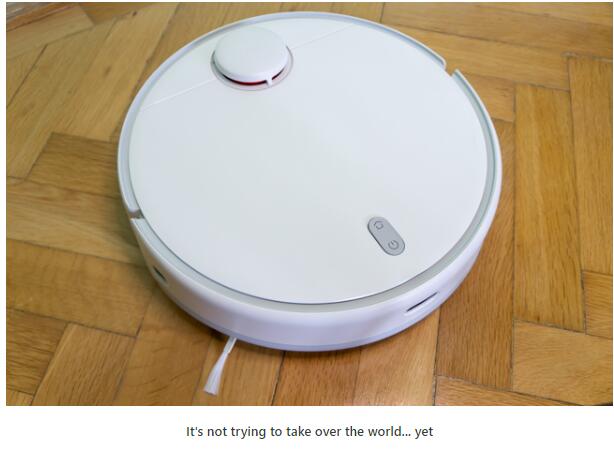
Preparing the device for mopping is pretty straightforward: after mounting the microfiber mop on it, you fill the detachable water tank, then you slide it under the vacuum cleaner. The Mi Robot Vacuum-Mop 2 Pro notifies you when the tank is secured in place. The mopping takes a bit more time than vacuuming, as the robot moves in a Y-shaped pattern to simulate actual mopping. The results are good, and the Mi Robot Vacuum-Mop 2 Pro uses very little water, leaving surfaces only slightly wet. After it finishes mopping, you should take out the tank, empty it, and clean it (without submerging it in water) as soon as possible, to avoid odor and the buildup of bacteria. The mop can be detached from the tank and cleaned separately (it’s held in place with velcro). 
The Mi Robot Vacuum-Mop 2 Pro navigates almost flawlessly through the rooms. If it fits, it goes under chairs and furniture, and it manages to find its way around very complicated obstacles. Like all robot vacuum cleaners, its nemesis is the dreaded Cable, and if you’re not careful and don’t remove cables from its path, the Mi Robot Vacuum-Mop 2 Pro can get stuck. Apart from that, it has no issues with uneven terrain and thick carpets. It even climbs lamp stands: I was satisfied with the cleanliness of the rooms vacuumed and mopped by the Mi Robot Vacuum-Mop 2 Pro. Call me lazy, but I was not satisfied, though, with the cleaning experience for the device itself. First of all, the device attracts dust, not only in the dust bin but also on the outer shell. Then, there’s the size of the dustbin (450 ml) and that of the HEPA filter. The compartment is good for one (reasonably dusty) apartment cleanup, after which you need to empty it. If you set it to vacuum every other day, that means you have to empty the bin twice per week. This is an issue present on most robot vacuum cleaners on the market, so I can’t fault it too much. The upside is that the dust compartment is easily accessible and easy to clean. Alternatively, if you don’t want to clean the bin after every vacuuming, you should consider buying the Mi Robot Vacuum-Mop 2 Ultra, which is compatible with an automatic emptying station. As for the HEPA filter, it is tiny and, although Xiaomi estimates that it can last around 180 hours, I am concerned about its longevity. It’s important to have a clean filter, as the more clogged it gets, the less efficient the vacuuming. Replacements are cheap, though (about 10 USD/piece). 
Every week or so, you should definitely check the main brush for hair and other debris. The provided cleaning tool really helps with removing long hair from the brush, but nevertheless, it’s a tedious procedure. The brush is easy to remove, so points for the engineers there. 
I had absolutely no issue with the battery longevity, it never fell below 85%. Then again, I live in a small apartment, and the tasks I gave it didn’t take very long. The Mi Home app also keeps track of consumables, so you know when to replace them. However, the values should only serve as guidelines. 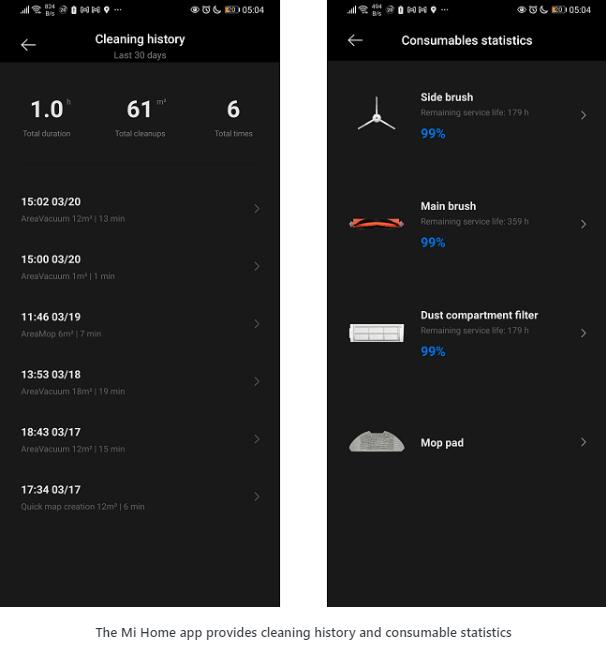
One last thing to note is that you can create complex scenarios (or Scenes) in the Mi Home app, using simple If/Then rules and the myriad of smart devices compatible with the app. For example, you can sync the Xiaomi Smart Air Purifier 4 to start right after the Mi Robot Vacuum-Mop 2 Pro finishes vacuuming to find a clean home AND clean air when you return home from work. Using the Mi Robot Vacuum-Mop 2 Pro was an enjoyable experience. The robot navigates obstacles and rooms very well, the suction power is sufficient, and the mopping feature is not just a marketing gimmick. Cleaning the device is rather tedious and must be completed often in order to keep the robot working within parameters. The Mi Home app is becoming more and more mature with every update, and it does a great job at controlling and coordinating the Xiaomi ecosystem. What do you think of the Mi Robot Vacuum-Mop 2 Pro?Now you know more about the Mi Robot Vacuum-Mop 2 Pro. It’s a great little robot, and it can be of real help to people who are really busy or just can’t be bothered to vacuum/mop their apartment regularly. What do you think of the Mi Robot Vacuum-Mop 2 Pro? Do you intend to buy it? What other devices did you shortlist? Let me know in the comments. Also, if you already own one, please share your experience, so that other potential customers know what to expect. |
Side brush ,Hepa Filter, mop, dust bag,Main Brush,Dust box,Water Tank...
Wholesale NOW