Need help?  whatsapp/wechat: +86 18665327543
whatsapp/wechat: +86 18665327543
Need help?  whatsapp/wechat: +86 18665327543
whatsapp/wechat: +86 18665327543
Xiaomi Robot Vacuum S10 review |
||
| update time:2023-05-22 11:26:33 | ||
Xiaomi Robot Vacuum S10: Who is it good for?Xiaomi Robot Vacuum S10 is a good choice if:
Pros and consThese are the things I like about the Xiaomi Robot Vacuum S10:
Some aspects can be improved:
VerdictThe Xiaomi Robot Vacuum S10 is competitively priced, well-engineered, and has a classic design for devices of its type. It does a good job of cleaning all kinds of living spaces, as long as they’re not too large, and the mopping feature can be useful to some people. Controlling the Xiaomi Robot Vacuum S10 is easy, and the Mi Home app helps it integrate well into Xiaomi’s smart ecosystem. You can even add it to Google Home or Amazon Alexa, which is great for people interested in managing their smart home with many different devices. While the vacuum’s battery is not as generous as the ones on other devices from its class, it’s good enough for small to medium-sized homes. The only notable downside is that the dustbin requires frequent cleaning, slightly reducing its usefulness. Unboxing the Xiaomi Robot Vacuum S10The Xiaomi Robot Vacuum S10 comes in a large box, weighing around 13.88 pounds or 6.3 kg. On the front and back, you see a picture of the vacuum cleaner, while on the sides, the manufacturer promotes its most important features. On the bottom of the box, you find some stickers with further information about the product, the items inside the box, and the serial number of the product you just bought. 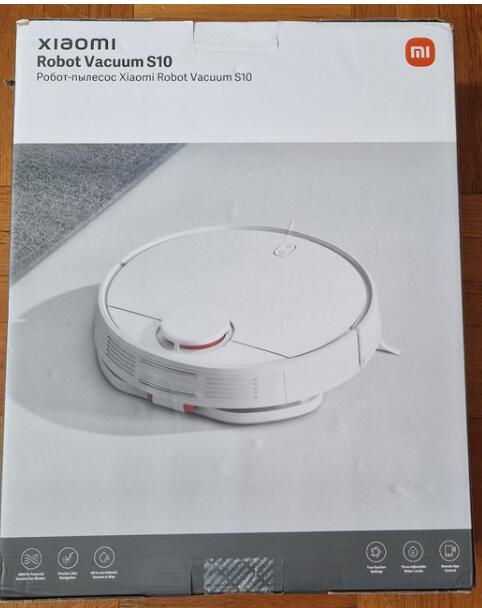
When you take everything out of the box, you should find the following:
The main brush is preinstalled on the Xiaomi Robot Vacuum S10. 
The unboxing experience for Xiaomi Robot Vacuum S10 is simple and straightforward. The packaging is rather basic and does a decent job of protecting its contents. Inside the box, you find all the necessary items and information to quickly set up and start using the vacuum. Design and hardware specificationsThe design of the Xiaomi Robot Vacuum S10 is typical for a smart vacuum cleaner. The device is all white, has a rounded shape, and a size of 13.8 x 3.7 inches or 350 x 94.5 mm in diameter and height. Its net weight is 10.5 pounds or 4.8 kg, making it heavier than similar devices. On the top is the LIDAR dome, hosting the laser distance sensor for precise positioning and accurate distance measurements. This is the tech that makes it hit fewer objects in your home and feel like a smart device, able to find its way around countless obstacles. And to make things even more interesting, the Xiaomi Robot Vacuum S10 has a scanning range of up to 8 meters or 26 feet. 
On the top, you also have two buttons which, depending on how they are pressed, can be used to turn the robot On and Off, reset its Wi-Fi, or send it back home, to its charging station. The buttons can light up in different colors indicating the robot’s actions, like charging, upgrading the firmware, returning to the docking station, encountering an error in its functioning, or getting disconnected from Wi-Fi. On the front of the Xiaomi Robot Vacuum S10, there is a hole that hosts the infrared receiving sensor. 
The plastic cover, which contains the hole mentioned earlier, goes all the way around and also acts as a collision sensor. Together with the infrared receiving sensor, they’re used to detect movement (like your pets walking around the vacuum while it’s cleaning) and to calculate how far an object is from the device. 
When you open the lid, you see the slot for the dust compartment and a brush for cleaning the vacuum. 
Adding the 2-in-1 dust compartment is easy. And on its right side, you find a plug for the water tank. 
You can add water to the Xiaomi Robot Vacuum S10 because it has a mopping function. The mop holder, which has the cleaning pad already attached, should be inserted in its dedicated slot on the vacuum’s bottom. 
You’ll be happy to know that the mop pad can be easily removed, washed when required, and placed back with little effort. To make things even better, the Xiaomi Robot Vacuum S10 can function simultaneously as a vacuum and a mop. 
Turning the robot belly-up reveals the cliff sensors, the main brush, the removable side brush, rubber wheels, and the contacts for adding the mop pad. 
Xiaomi Robot Vacuum S10 has a suction power of 4000 Pascals, which is quite a lot for a mid-range vacuum cleaner. Unfortunately, its battery has a nominal capacity of 3200 mAh, a bit lower than what you find on similarly-priced models. Nevertheless, it ensures the vacuum cleaner can offer up to 130 minutes of cleaning when using its standard settings. The battery is charged by the charging dock, which has a size of 152 x 2.93 x 3.91 inches or 152 x 74.6 x 99.5 mm. 
Since security tends to be weak on smart home devices, Xiaomi decided to improve this aspect. As a result, this vacuum cleaner comes with TÜV Rheinland Cybersecurity and Privacy Protection Standard Certification. What does this mean? Well, here are a couple of things that you may appreciate: the map created by Xiaomi Robot Vacuum S10 is encrypted when transmitted to the cloud through the Mi Home app. The app has been hardened to meet the security requirements of TÜV Rheinland. In addition, the device includes a security chip that handles user data encryption and secure transmission. For more specs and technical information, visit the product’s official page: Xiaomi Robot Vacuum S10. Xiaomi Robot Vacuum S10 is a well-designed vacuum cleaner with a price and specifications worthy of a mid-range product. Most people will like how it looks and the features it offers. Using the Xiaomi Robot Vacuum S10Before turning on the Xiaomi Robot Vacuum S10, I highly recommend reading the user manual, all the instructions on how to use it, clean it, and the maintenance tasks you should perform regularly. Decide on a spot for the docking station and, while the vaccum’s charging for the first time, install the Mi Home app from the Play Store or the AppStore, depending on your phone. Then, open the app, create a Xiaomi account if you don’t have one, and add the vacuum cleaner. When you’re on the Add device page, I recommend using the Search feature or placing the phone next to the vacuum, so that it detects the Xiaomi device faster. Luckily, you don’t have to scroll through an endless list of smart devices. 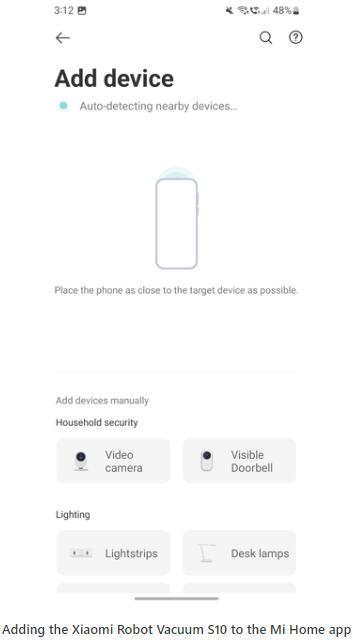
After the Xiaomi Robot Vacuum S10 is detected, connect it to the Wi-Fi, set the room it’s placed in, and its name. This vacuum cleaner can only connect to wireless networks on the 2.4 GHz band. If your router emits its wireless signal only on the 5 GHz band, the vacuum cleaner won’t be able to connect to the network. 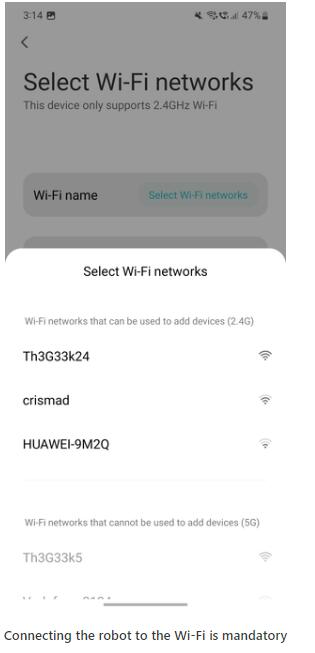
Lastly, you also decide whether to invite your family to use the vacuum cleaner together. Then, the Mi Home app displays a Cleaning guide with useful recommendations on placing the vacuum cleaner in your home and using it safely and efficiently. It is a great idea to pay attention to these recommendations. 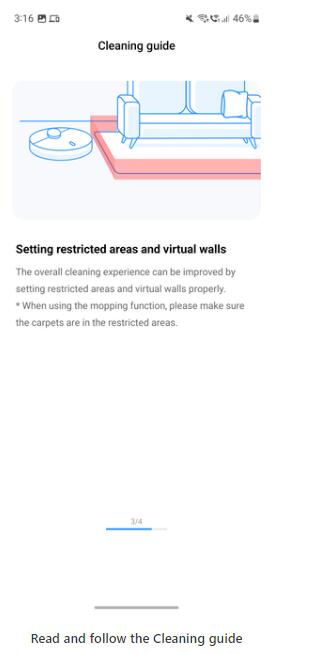
When everything is set, you can start using the app and the Xiaomi Robot Vacuum S10. You’ll quickly notice that you need a map of your home. Once the robot is fully charged, you should make a first run to Create map. This run is quick because the Xiaomi Robot Vacuum S10 won’t do any cleaning. It will only scan your home to create the map and understand where the main obstacles are. 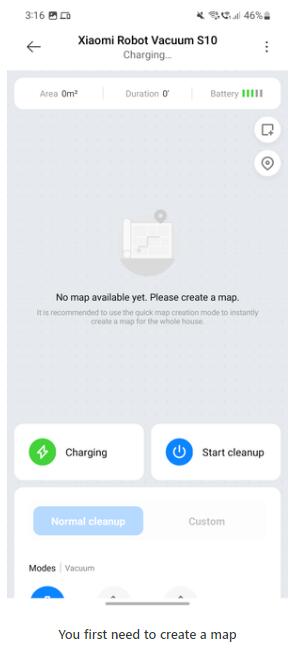
The initial map is not very precise and gets refined only after the first vacuuming round. Therefore, you should run a quick cleanup using the standard settings without the mopping feature turned on. This way, the first vacuuming of your home will perfect the map. During the first run, you might want to monitor the vacuum cleaner in order to better understand how it works and the obstacles it cannot handle well. You could stumble upon some surprises. |
Side brush ,Hepa Filter, mop, dust bag,Main Brush,Dust box,Water Tank...
Wholesale NOW