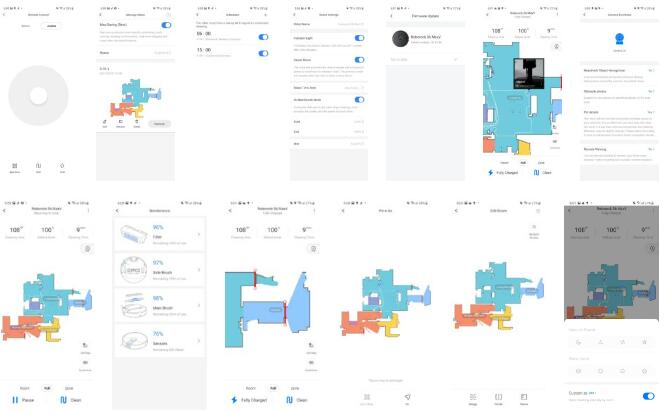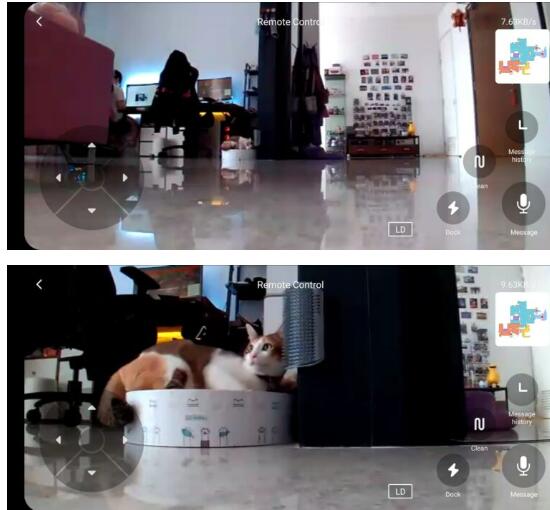The Roborock S6 MaxV is the first robot vacuum in Roborock’s portfolio to have AI (artificial intelligence) integrated within the robot vacuum itself. It has all the usual bells and whistles of a premium smart robot vacuum cleaner, but with neural processing and two camera lenses on the front of the device for improved object recognition. We’ll dive deeper into what makes the Roborock S6 MaxV tick, but first, specs.
Roborock S6 MaxV – Specifications
| Model | Roborock S6 MaxV |
| CPU | Qualcomm APQ8053 Processor |
| Suction Power | 2500 Pa |
| Navigation |
Dual LiDAR Technology ReactiveAI Technology |
| Dustbin Capacity | 460ml |
| Water Tank Capacity | 297ml |
| Connectivity | 2.4GHz Wi-Fi |
| Noise | 67dB |
| Features |
Mi Home App (Android and iOS) Programmable: Yes Smart navigation with mapping: Yes Automatic room recognition: Yes Voice control: yes Carpet Detector: Yes Constant update: Yes ReactiveAI camera |
| Battery |
5200 mAh, 66W battery Charging time: 3 hours Usage time: up to 3 hours |
| Colour | Black |
| Dimensions |
35.3 x 35 x 9.65 cm Weight: 3.7 Kg |
What’s In The Box?

- Roborock S6 MaxV
- Charging Dock
- Moisture-Proof Mat
- Power Cable
- Mop Cloth Bracket
- Mop Cloth
- Cleaning Tool (Within Robot Vacuum)
- Spare Dustbin Filter
Design

The Roborock S6 MaxV has a familiar rounded design, which is similar to most other robot vacuums in the market, including the other latest generation Roborocks LiDAR scanner that constantly spins 360-degrees to grasp and scan its environment for mapping, as well as three physical buttons – Return to Dock, Clean/Power, as well as Spot Clean. The Spot Clean and Dock buttons can be pressed down together for 3 seconds to reset the Wi-Fi connection. Within the power button, the colour of the indication light depicts its power level too.
- White – Battery level > 20%
- Red – Battery level < 20%
- Flashing Slowly – Charging or Starting Up
- Flashing Red – Error

On the front, there are two ReactiveAI cameras accompanied with the infrared fill light that helps with object recognition and dock locating. There are also sensors on the side of the Roborock S6 MaxV to detect walls.

Flipping the Roborock S6 MaxV over, you get a standard single side brush design with a single omni-directional wheel for navigation and turning. There are two cliff sensors on the front, two main wheels in the middle, and the main brush that is covered by a cover latch. On the rear, there’s the separate water tank that can fill up to 297ml of water.
I think the circular design is a great one, because don’t fix what’s not broken, right? While it does have a similar design as to other robot vacuums, it certainly improved an old design with new features, AI and LiDAR features specifically.
Performance
When it comes to performance, the Roborock S6 MaxV is a true sucking beast. Regardless whether it’s vacuuming or mopping, it does its job effortlessly and efficiently. Let’s go through each of them one by one.
Suction

The Roborock S6 MaxV has a suction power rated at 2,500 Pa, which is 500 Pa more than standard robot vacuums. The robot vacuum does a great job at picking stuff up from hard floors and carpets, regardless of the items’ size. Be it pet hair, fine debris, small crumbs, bigger pieces of snacks, the Roborock S6 MaxV sucks them up with ease, and has a nice clean pickup without multiple passes. The side brush also does a good job at not scattering the debris as the robot vacuum passes through, and the air outlet is positioned in the back so it doesn’t any side debris away either.
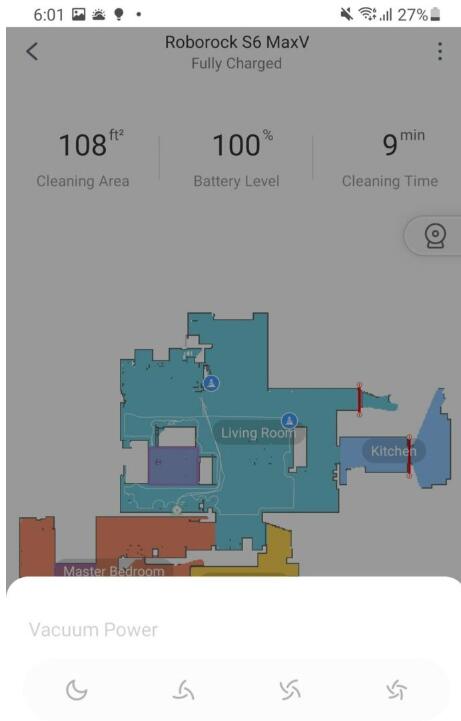
There are four suction modes for you to choose from, depending on the strength you need:
- Quiet (Recommended for mopping)
- Standard
- Medium
- High
The Roborock S6 MaxV also has carpet detection mode, so once it detects that it is on a carpet, it would increase its suction power automatically for a deeper clean.
Mopping

As with vacuum power, you can choose between four different water flow levels when it comes to mopping. It also has a new mop design where it has a separate water tank and the washable cloth pad that attaches to the bottom of the water tank via a removable plate.
With the new water tank system, instead of relying on gravity to distribute water to the cloth pad, the water is now electronically distributed with more refined controls. You can even see the difference of the water that gets mopped on the floor with each water level you set it to.
- Low
- Medium
- High
- Ultra
The cloth pad does take a while for it to be fully soaked, but once it is, it mops amazingly good as you were to use a traditional flat-style mop. To make things even better, you can use the Roborock app to set “No Mop Zones”. You can draw zones on your house map so that the Roborock S6 MaxV will know to not enter the zone when it has the mop system attached.
Climbing
I do not have any slopes in my home for the Roborock S6 MaxV to climb, but it does have the ability to climb up to 20mm.
Noise

Noise wise, the Roborock S6 MaxV has a rated noise level of 67dB, which is fairly quiet. On maximum suction power, the sound does get more noticeable, but still doesn’t prevent you having a conversation in your home. When set to quiet mode (low suction power), the robot vacuum has a subtle humming noise that feels oddly therapeutic.
Sensors

The sensors on the Roborock S6 MaxV are almost incredible. I’ll get to the “almost” in a bit. The LiDAR scanner does an amazing job of mapping out the entire house in just one full charge, and the wall sensors are so efficient that the robot vacuum has never once knocked or even grazed any part of my wall during my use with it.

The Roborock S6 MaxV has the new stereoscopic dual ReactiveAI cameras on the front, which uses AI processing to help identify objects and to avoid them during cleaning. It recognizes objects like footwear, power strips, weighing scales, and more, and it even captures a photo to show you what the avoided item was within the app. Roborock also made it very clear that every photo taken is for performance improvement, nothing will be duplicated, stored, or sent to the cloud, for your utmost assurance and security.

About the “almost” part. The Roborock S6 MaxV sensors worked great, but the cliff sensors didn’t perform as expected. What I noticed was that the cliff sensors could recognize better if the two different surfaces was of different colours. For example, my kitchen floor tiles and the laundry area tiles have different coloured tiles. Therefore, it could avoid jumping off the cliff with no problem. However, my main area toilet and space has the same coloured tiles, so it wouldn’t often take a leap of faith into the toilet. It ends up sleeping in there until I went and rescue it from its distress.
User Experience

The Roborock S6 MaxV is a very pleasant robot vacuum to set up and use. Within 5 minutes, the robot vacuum was already ready to perform its initial start-up mapping. Just download the app, add a device, press all three physical buttons on the robot vacuum, and the device will start connecting to your Wi-Fi connection and the app.
It was mind-blowingly easy to setup, but I left the robot vacuum to charge to 100% first before letting it do the initial mapping sequence. Once the robot vacuum was at full capacity, it started mapping my entire condo unit (2,372 square feet) whilst cleaning it too. It took the robot about 114 minutes to fully scan and clean the entire house, but of course there were areas it couldn’t get to like my studio, laundry area, and store room.
You can also name the rooms in your house, and command the Roborock S6 MaxV to clean specific rooms, and set a sequence as to which rooms should be cleaned first. The app also supports multi-floor map management, which is a feature that has finally arrived for many Roborock users. On top of that, you can even customize different power suction levels and water levels for each specific room. This also applies to the multi-floor map management as well.
App Control
The Roborock S6 MaxV has all the features a premium robot vacuum should have, and they can all be accessed from the Roborock app. It adds a whole lot more value to your purchase, and it makes more sense out of the bucks you spend. You get the usual scheduling, setting water and suction levels, setting up “invisible walls” and “no mop zones”, and more.
You can even set a DND (do not disturb) mode, where the robot stops cleaning, voice prompts are quieter, and the power indicator dims down. Speaking of voice prompts, that’s one of the features I love about the Roborock S6 MaxV. Apart from the usual English language, you have other foreign languages to choose from as well. However, the real magic is if you’re fluent in mandarin, then you’re in for a treat. There are multiple mandarin voice prompts to choose from which include:
- Cutesy Girl
- Crayon Shin Chan Style
- Cantonese
- Voice Announcer
- Empress
- Robotic Female
- Soft Girl Tone

Apart from that, you can also set a specific spot on your map for the Roborock S6 MaxV to perform a spot clean. If you prefer to manually take over, the robot vacuum doesn’t have a physical remote control, but there is a virtual one within the Roborock app. You can choose to either use a virtual D-pad, or a joystick to control the S6 MaxV, and choose which cleaning mode it should be in.
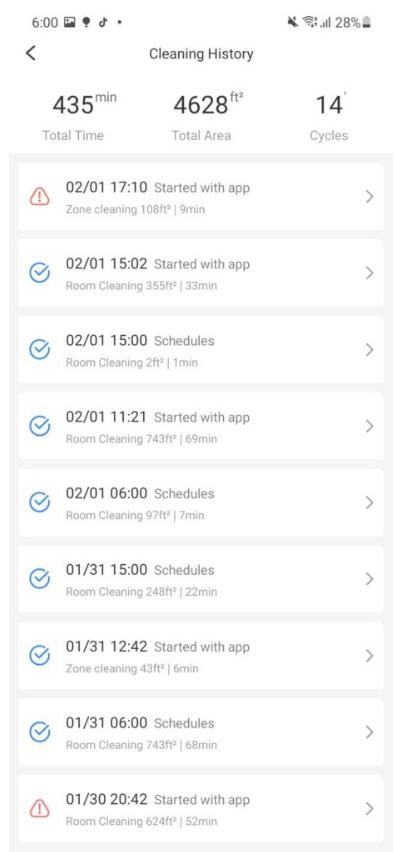
Lastly, you can also check every cleaning session the Roborock S6 MaxV has ever done with Cleaning History, and check for maintenance where the app will tell you based on percentage, which part of the robot vacuum requires replacing, cleaning, or tuning-up. Firmware updates OTA are also a given, but note that the robot vacuum has to be docked for it to upgrade over the air.
Finally, the best feature to come out of having those two ReactiveAI cameras on the front, remote viewing! You can either hop into the remote viewing mode while the robot is cleaning, or control the robot vacuum from the dock as a mobile moving camera. Not only that, you can even send voice clips to the robot vacuum for it to play the voice clip through its built-in speakers. This is especially convenient if you want to check in on your pets, or ask your wife what to buy during your grocery run. While in remote viewing mode, the S6 MaxV would also constantly play “remote viewing enabled” to let those at home know that the camera is turned on.
Accessories
In terms of accessories, the Roborock S6 MaxV has a decent set of items to complete the Roborock experience. The cloth pad provided is washable and reusable, so there’s no need to replace it for a while. There is a cleaning tool under the top latch for you to cut tangled hair and brush away dirt on the inside and outside of the vacuum. Roborock did include a spare dustbin filter, and that’s very helpful when the stock washable filter is old and needs replacing.
Battery Life + Charging

The Roborock S6 MaxV has its battery capacity rated at a large 5,200mAh, and its power wattage is set at 66W which is a little higher than other Roborock robot vacuums. On a full charge, the device can clean for up to 180 mins on low power. For my use, it can clean my entire house with 2 large rooms and 2 small rooms with medium suction power under 114 minutes. That’s approximately 1,041 square feet.
The moisture-proof mat provided (as seen above) is also useful so that the wet cloth pad doesn’t leave any stains on the floor where the charging dock is placed. Both the bottom of the charging dock and the moisture-proof mat has stickers so that they are locked in place on the floor.
The Roborock S6 MaxV also supports the top-up charging feature. In case the battery runs out and the cleaning could not be completed, the S6 MaxV would then return to the dock for a quick recharge before completing the rest of its cleaning task.
 whatsapp/wechat: +86 18665327543
whatsapp/wechat: +86 18665327543